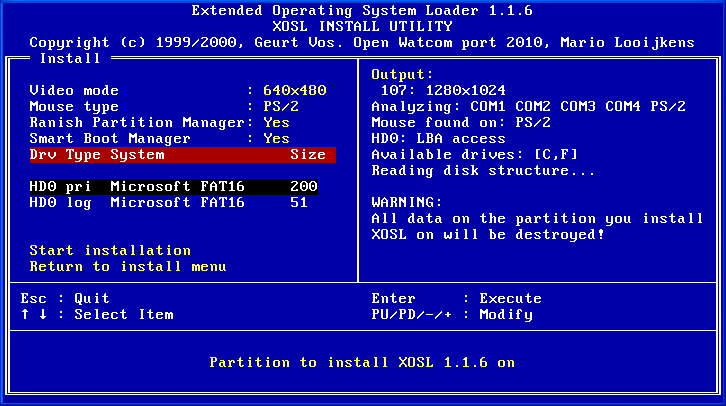
Lastly you will have to select the partition you want to install XOSL on - the partition XOSL will take over. Use Page Up or Page Down to select the correct partition. Install will destroy all data on the selected partition, so it is imperative that you are absolutely certain you have selected the correct partition.
Install will change the file system Id of the selected partition to 0x78, after which XOSL will identify the partition as XOSL FS.
Next: Start install