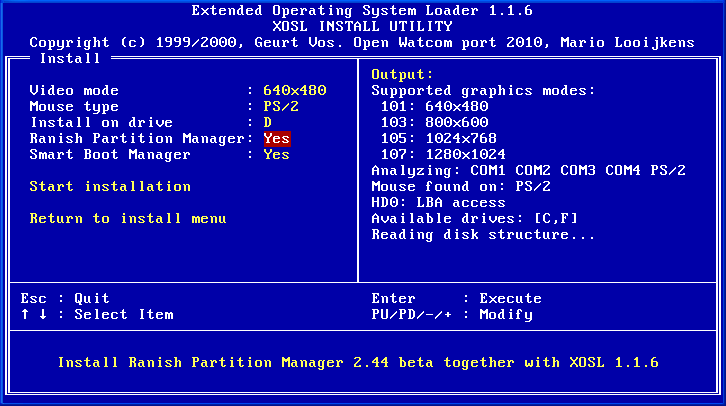
Next you will have to choose whether or not to install Ranish Partition Manager together with XOSL. When installed, you will be able to start Ranish Partition Manager (through a definable hotkey) from XOSL, without first booting an operating system.
Ranish Partition Manager is written by Mikhail Ranish. Note that certain circumstances exist where it is not free to use. Refer to http://www.ranish.com/part for details.
Next: Smart Boot Manager